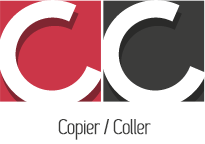Appliquer un background video html5 sur son site
Un background video en full-width
Voici le code qu’on peut facilement trouver pour mettre une vidéo en fond d’écran de son site, en mode html5 :
<div class="header-unit " >
Il existe de nombreux logiciels pour convertir vos vidéos.(EasyHtll5 Video )
Et voici le css qu’on va appliquer pour que notre vidéo se cale en fond sur toute la fenêtre, en mode full-width:
.header-unit{ top:0%;left:0%;height:100%;width:100%;overflow: hidden; position:absolute;background-size: cover;margin-left:auto;margin-right:auto;}
Une vidéo responsive
Pour une version responsive, le code est à modifier de la façon suivante:
<div class="video-container">
et la partie css:
#bgvid{position:fixed;right:0;bottom:0;
12/09/2014 22/12/2018
Par Copier coller | Dans CSS