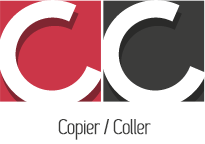Une page d’accueil originale et interactive
See the Pen pvbEax by yuyazz (@yuyazz ) on CodePen .
Le rendu est un peu crado mais appliquez le dans votre éditeur habituel pour un meilleur résultat . Les image logo sont bien entendu prises au hasard pour l’exemple..
Pour un entretien, j’ai du réaliser une page qui comporte des effets d’animation.J’utilise bootstrap pour structurer ma page et insérer un menu latéral repliable, chaffle.js pour appliquer un effet sur mon texte, et j’ai récupéré et quelque peu modifié un code jquery sur le site codepen pour un effet de particules en mouvement qui suivent le mouvement de la souris.
Je suis parti initialement d’un framework php simple, qui découpe les différentes sections du site en autant de fichiers.Header, index, footer etc…
Pour plus de simplicité, j’ai finalement tout réuni au sein d’un fichier index..Il faut au préalable charger bootstrap3 si vous voulez que la barre latérale notamment fonctionne, chaffle.js
Voici ma page index.html en entier:
<!DOCTYPE html>
Ma page css pour styliser tout ca :
html,body{height:100%;padding:0}
Et bien sur la page pour les effets jquery: (je l’ai appelé script.js)
M’étant servi de code open source pour réaliser cette page, je partage également ce que j’ai fait. Je n’ai rien changé à l’apparence de la page, tout n’est qu’exemple, mais il va sans dire qu’il ne faut pas copier coller bêtement le code à l’identique, et tenter de restituer exactement la même page en changeant juste le logo, par exemple. Je me suis servi volontairement de l’exemple d’un site déjà existant, vous risqueriez donc tout simplement de copier le design d’un autre site. Servez vous donc juste du code pour le restituer à votre façon!! : )
18/09/2014 22/12/2018
Par Copier coller | Dans CSS , jQuery